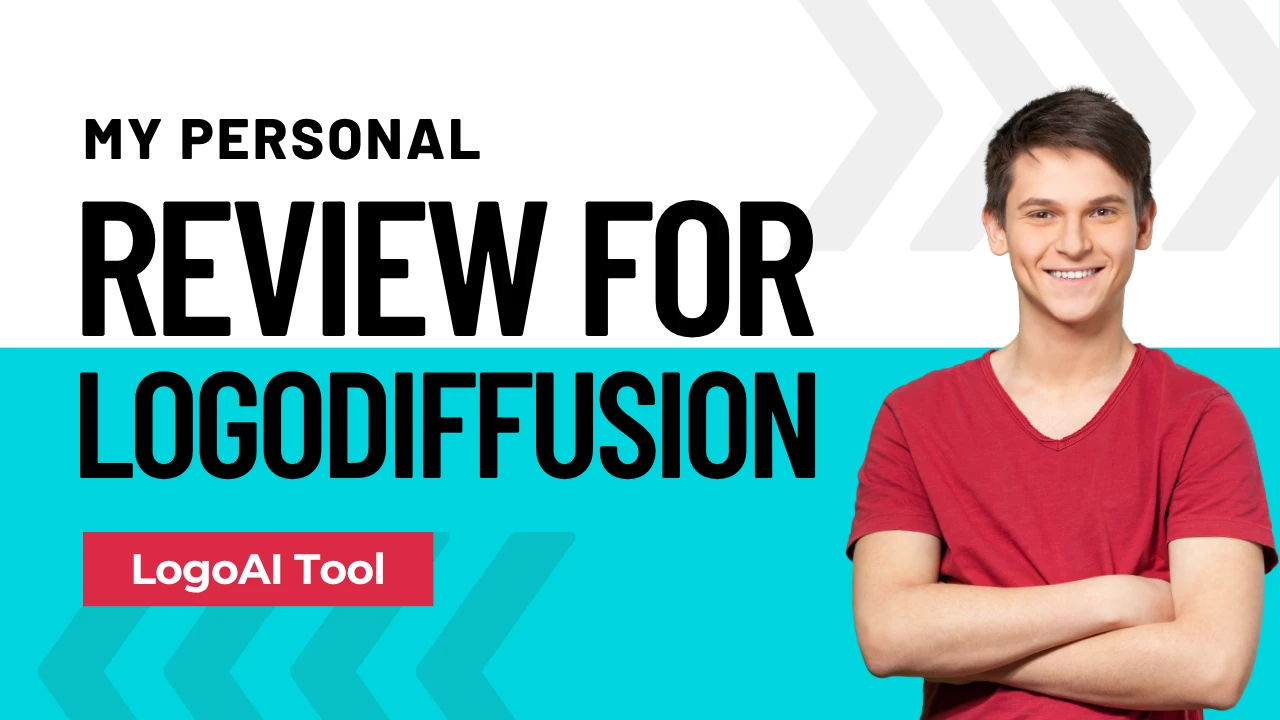Hey there, fellow creators and side-hustlers—I’m always on the hunt for tools that make branding less of a headache, especially when my design skills top out at “stick figure level.”
A couple of weeks back, I stumbled onto LogoDiffusion while brainstorming a fresh look for my freelance writing gig.
The pitch? An AI-powered logo maker that turns your wild ideas into polished designs without me firing up Photoshop or begging a designer friend for favors.
I signed up for the free plan right away, played around for hours, and even shelled out for the Basic tier to really test the waters.
Spoiler: It’s got some seriously cool tricks up its sleeve, but it also left me scratching my head a few times. Let’s dive into what I discovered, starting with the standout features that had me hooked from the jump.

5 Features That Had Me Designing Like a Pro (Sort Of)
LogoDiffusion isn’t just another logo generator—it’s like having an AI sidekick that handles the heavy lifting. I experimented with pretty much everything they offer, and these five blew me away for how they streamlined my workflow.
- Text-to-Logo Generation: This is the star of the show. I typed in something simple like “a minimalist coffee cup with steam forming a book” for my writing brand, and bam—up to four unique options popped up in seconds. No fuss, no sketches required. It’s perfect for those “I have an idea but zero time” moments, and I nailed a solid concept on my third try. If you’re struggling with prompts, check out these AI logo prompt formulas for different industries to get better results faster.
- Sketch-to-Logo Workflow: Feeling doodly? Grab their built-in brushes, shapes, and fonts to rough out an idea on a digital canvas, then let the AI polish it into a full logo. I sketched a wonky mountain peak for a travel blog concept, and it transformed it into clean, scalable vectors. Game-changer if you’re more artists than techie.
- Style Transfer Magic: Upload any image—like a vintage poster or a competitor’s vibe—and the AI grafts that aesthetic onto your logo. I pulled in a retro comic style for fun, and it gave my designs this instant personality boost. It’s subtle control without to overwhelm.
- Vectorizer Tool: Once you’ve got a winner, convert it straight to SVG files for crisp, editable vectors. I exported a few for mockups in Canva, and they scaled perfectly—no pixelation nightmares. Plus, it handles standard and high-quality modes, though I stuck to standard to save credits.
- Creative Upscaler and Background Remover: Need to blow up a low-res gem or strip out the backdrop for transparency? These are baked right in. I upscaled a 512×512 logo to 4x and removed the white space for PNGs, all without jumping to another app. Seamless for quick social media assets.
These aren’t gimmicks—they’re the toolkit that made me feel like I could actually build a brand identity solo. The 45+ curated styles (think minimalist, vintage, or futuristic) added that extra layer of inspiration too.
Pricing Breakdown: From Freebie to Full-On Investment
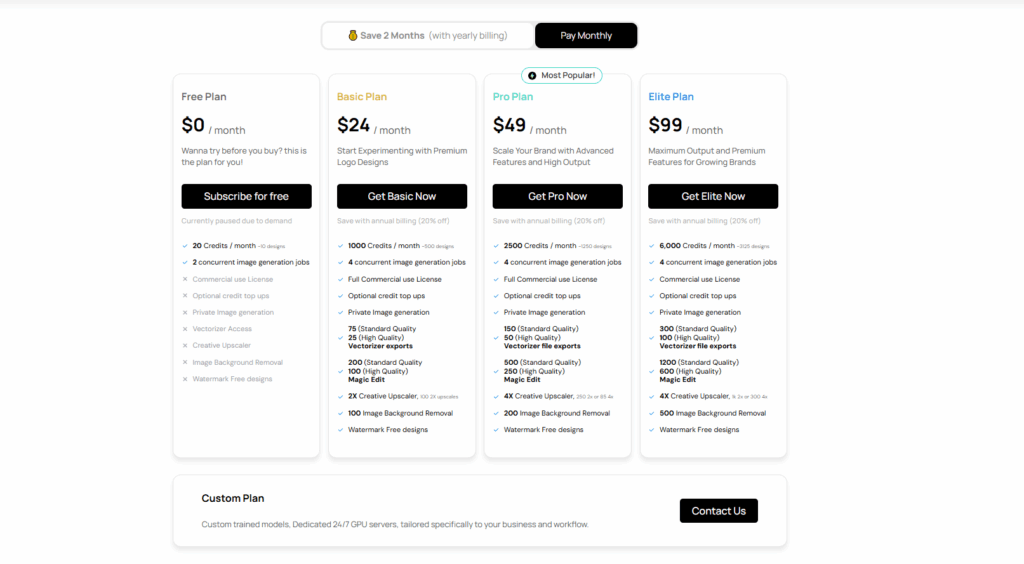
I started with the free plan to dip my toes, but let’s be real—20 credits a month (about 10 designs) vanished fast during my binge session. Here’s the full scoop on what you’re looking at, based on what I paid and used:
- Free Plan ($0/month): 20 credits for basic generations, 2 concurrent jobs, and a commercial license. Great for one-offs, but I hit the wall after three logos. No watermarks, which is a win.
- Basic Plan ($24/month, or $20 on annual): 1,000 credits (~500 designs), 4 concurrent jobs, plus extras like 100 Magic Edits, 200 background removals, and 2x upscaling. I grabbed this for $24 and churned out dozens of variations—felt like a steal until credits dipped low.
- Pro Plan ($49/month, $40 annual— their “most popular”): 2,500 credits, beefier edit limits (500+), and 4x upscaling. If you’re cranking out client work, this is where I’d land next time.
- Elite Plan ($99/month, $82.50 annual): 6,000 credits for heavy users, with massive edit and upscale quotas. Overkill for me, but teams might devour it.
- Enterprise (Custom): Tailored GPUs and trained models for big ops—way above my pay grade.
You can top up credits (up to 2,000 extra) without them expiring, as long as your sub’s active. I didn’t need to, but it’s handy. Cancel anytime, use till cycle’s end. Overall, the annual discount makes it tempting if you’re committed, but that free tier lured me in hard.
The Pros: Stuff That Kept Me Coming Back
Look, I’m not here to sugarcoat, but LogoDiffusion nailed a few things that made my sessions downright addictive. Here’s what stood out in the best way:
- Lightning-Fast Generations: From prompt to preview in under 10 seconds? I whipped up 20+ ideas in an afternoon, way quicker than sketching by hand or iterating with a freelancer. It’s a time-saver for busy folks like me.
- User-Friendly Interface: No steep learning curve here—the dashboard feels intuitive, with drag-and-drop sketching and one-click exports. Even as a total newbie, I was cruising without tutorials (though their YouTube channel’s solid if you want deeper dives).
- Versatile Beyond Logos: I used it for mood boards and upscaling client photos too. The style transfer turned a bland icon into something brandable, and vector exports played nice with my other tools.
- Ownership and Privacy: Full commercial rights on paid plans, no watermarks, and private generations mean your ideas stay yours. I shared drafts with a buddy without worries.
- Inspiration Boost: Weekly prompt threads on their socials sparked ideas I wouldn’t have thought of solo. Plus, unlimited tweaks until you’re happy? Chef’s kiss for experimentation.

These perks had me recommending it to a podcaster friend who’s rebranding—it’s got that “wow, AI can actually help” vibe when it clicks.
The Cons: The Rough Edges That Tested My Patience

Alright, transparency time: Not everything was smooth sailing. I hit some snags that turned excitement into eye-rolls, echoing what I’ve seen from other users. These are the bits that made me pause before committing long-term.
- Credit System Feels Like a Trap: Those 1,000 Basic credits sound generous, but high-res generations (1024×1024) guzzle them, and I couldn’t burn through leftovers without upgrading. One session left me with hundreds unused but zero generations possible—total buzzkill, like a bait-and-switch. It’s frustrating when you’re mid-flow.
- Text Rendering is Hit-or-Miss: Logos with words? Oof. My “Brewed Ideas” prompt kept mangling the letters into illegible blobs, even with spelling emphasis. I burned credits on fixes, only to Photoshop them later—defeats the “no skills needed” promise. This is actually a common limitation across AI image generators (learn more about why AI struggles with text in images), though other AI tools are starting to nail this better.
- Quality Dips at Lower Res: Medium settings looked fuzzy compared to max, forcing me to splurge credits for usable outputs. Fine for drafts, but not print-ready without tweaks.
- Support Ghosted Me: I shot off a ticket about a glitchy export, and crickets—days turned into a week. If you’re not tech-savvy, this could strand you.
- Limited Trial-and-Error Room: Free plan’s too stingy for real testing, and paid limits on vectors/edits (like 75 high-quality per month) add up quick. I got maybe 20 solid logos before rationing kicked in.
These hiccups meant I leaned on external edits more than I’d like, but hey, that’s the raw side of testing new tools. If text-heavy logos are your jam, you might want to scout alternatives first.