Looking for a quick, budget-friendly logo solution? DesignMantic has been around since 2012 offering a DIY logo maker and branding suite.
Their website touts an AI-powered interface: you enter your company name and industry, and it “magically” generates dozens of logo concepts.
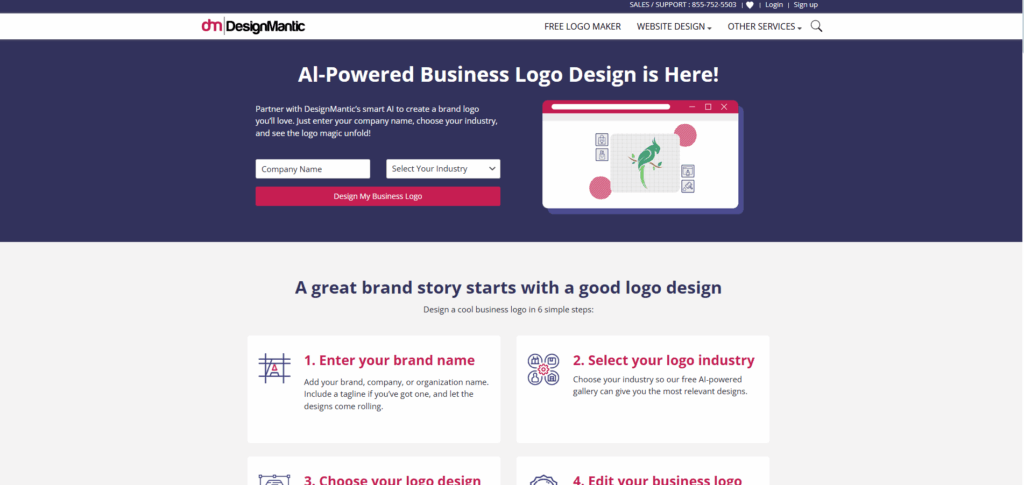
In practice, you can try the logo designs for free (no sign-up required) but must pay to download. We put DesignMantic through its paces, creating hundreds of logos to see if it lives up to the hype.
Here’s everything you need to know – from how it works and its pricing, to the pros/cons and user reviews.
How DesignMantic Works
- Enter your brand details: Start by typing in your company name (and optionally a slogan) and selecting an industry category. This helps focus the generated logos on relevant themes. For example, choosing Technology will yield tech-style icons, while Food & Beverage might show utensils or fruits.
- Pick a logo template: The tool instantly displays many logo mockups based on your input. You can scroll through pages of templates (our test saw hundreds of options – reviewers estimate ~6,400 icons spanning 400+ pages). Each design combines a graphic icon (abstract shapes, objects, animals, etc.) with your business name. You can filter or search by keywords to narrow results.
- Customize the design: Click a template you like to open DesignMantic’s editor. Here you can tweak virtually every element: change colors, switch fonts, resize or rotate any part, and even add extra text blocks. The editor is quite flexible – reviewers note you can drag & drop items freely and adjust on a pixel level if needed. Colors are fully adjustable (no gradients, but any solid color), and you can add multiple lines of text or icons. A built-in preview shows how your logo would look on stationery or merch, which is handy.
- Download high-res files: Once happy with the logo, you pay and download. DesignMantic provides files in JPG, PNG, and PDF (vector) formats. The PDF is especially useful: if you open it in Illustrator or similar, you can export a true scalable vector (SVG/EPS) as needed. In short, the workflow is straightforward: enter name → choose design → edit → download. VistaPrint’s logo guide confirms this easy process: enter your name, pick from AI-generated options, and then customize fonts/colors before downloading.
While DesignMantic follows a template-selection approach, the logo design landscape has evolved significantly. Modern AI tools like those we’ve reviewed can generate completely unique designs from text prompts.
If you’re curious about creating custom logos without relying on pre-made templates, our guide on How to Create Stunning Logos with AI walks you through the process step-by-step, and our 50+ AI Logo Prompt Formulas‘s article provides ready-to-use prompts that can help you generate professional logos tailored to your specific industry.
DesignMantic Pricing & Plans
DesignMantic does not have a free logo download – you only pay when you’re ready to keep a design. Logo download packages start at $37 for the basic logo-only plan. Higher tiers bundle in more assets: the Standard package is $57, Pro is $97, and a Platinum branding package is $197. Read their pricing packages here.
These one-time fees give you the logo files plus (at higher levels) items like business card or letterhead designs. There’s also an optional subscription ($10/month) if you want ongoing design revisions.
For truly custom work (human designers), DesignMantic’s pricing ranges much higher (up to $697 for full branding). In summary: logo maker is pay-per-logo (no subscription), with Logo Only from $37 and add-on bundles for more branding collateral.
Pros of DesignMantic
- Easy DIY interface: The logo maker is fast and user-friendly. You don’t need design skills – just a few clicks to edit text, colors, fonts and layouts. Users report that the editor is intuitive (even handling multiple text objects).
- Huge template library: With thousands of logo concepts (over 6,000 icons) to choose from, you’ll likely find something that fits your industry. Each template is professionally designed, and you can swap out icons or add shapes to make it unique.
- Branding toolkit: Beyond logos, DesignMantic provides complete branding. As soon as you pick a logo, you can order matching business cards, letterheads, T-shirts, and more using the same design theme. This one-stop-shop approach means your logo ties into all marketing materials seamlessly.
- High-resolution outputs: All downloaded logo files are high-res and in vector (PDF) format by default, so they look sharp in print and on-screen. (Customers appreciate that the PDFs can be opened in Illustrator or other apps to get an SVG/EPS if needed.)
- 24/7 customer support: DesignMantic promotes 24/7 support and quick turnaround. Many users praise the support team’s responsiveness. In reviews, customers describe the service as “excellent” and note the staff happily make additional tweaks if requested.
- Affordable pricing: For simple projects, the entry price ($37) is very budget-friendly compared to hiring a designer. The “logo only” plan is a great value for startups on a shoestring budget.
Cons of DesignMantic
- No free logo download: You cannot download any logos without payment. Unlike some competitors, DesignMantic only lets you try the editor for free – actual file downloads require buying a package. If you want any logo files, plan on spending at least $37.
- Template customizability is limited: Reviewers note that while you can edit designs, the customization tools are more basic than some rivals. For example, there are no gradient fills, and certain advanced layout or font options are missing. Some users felt the templates look somewhat dated or “clip-art-ish” (especially older icons), so you may end up doing a lot of color and text tweaks to make a design truly modern.
- Icon licenses are not exclusive: Every icon in the library can be used by others. In other words, you’re not buying a unique symbol – many customers have pointed out the same design could be bought by different people (a competitor or random customer). If exclusivity is crucial, this is a drawback. (DesignMantic does offer an optional copyright purchase later, but see below.)
- Post-purchase edits cost extra: Any major redesign after you’ve downloaded your logo counts as a brand-new project. Minor tweaks may require the $10/month subscription for continuous edits. So the “one-time logo” model means future changes aren’t really free.
- Reported hidden fees: Several customers have complained about confusing pricing. In particular, there is a separate fee (hundreds of dollars) to buy full copyright ownership of your logo (this was disclosed in the T&Cs but not obvious on the site). One BBB reviewer warned they were later asked to pay $299 for full rights to a 2019 logo. Several others called this “extortion” or deceptive. Be aware that without this extra payment, you only get a license to use the logo; full trademark rights require an additional cost.
Our DesignMantic Test (Real-World Example)
We took a fictional startup (let’s say “BlueWave Tech”) through DesignMantic to see how it flows. Within seconds of hitting “Start”, we had page after page of blue-themed wave and tech logos. For example, one design featured an abstract wave (see image above).
After selecting it, we dived into the editor. Changing the color scheme was easy – the icon and text each had their own color picker.
We resized the text, dragged the icon into the perfect spot, and swapped in a cleaner font. Within a few minutes, a customized logo was ready. The process matched what reviews describe: even if the original icon was so-so, we dramatically improved it by recoloring elements.
Finally, we paid $37 and downloaded PNG/JPG/PDF files. (The PDF imported flawlessly into Illustrator, validating its vector quality.) In short, the hands-on experience confirmed the advertised workflow: Generate → Edit → Download. It’s quick, and no special skills are required – perfect for a busy entrepreneur.
What Users Are Saying (Reviews)
DesignMantic’s track record is mixed. On the positive side, they have hundreds of 5-star reviews. Trustpilot shows a majority of average customers (3.6/5 average).
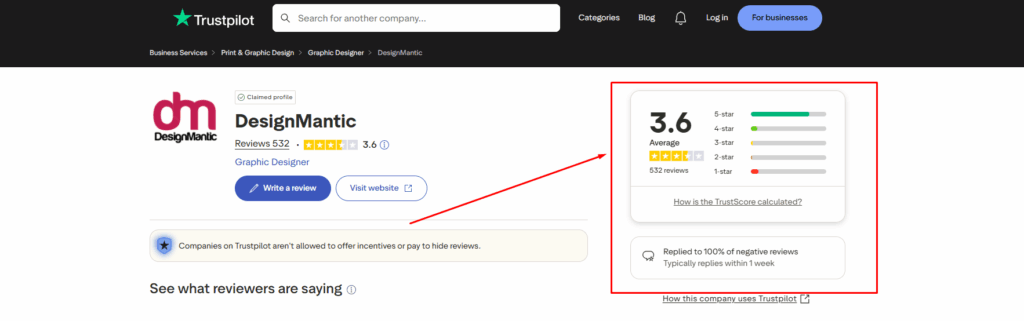
Many praise the service: “The logo took seconds… I love the logo in high resolution and nice design” and “fast, responsive support” are common themes.
The staff get repeated shout-outs for going the extra mile on tweaks and providing coupons for return clients. Likewise, a Clutch interview raves about DesignMantic’s “top-notch” customer service and quick delivery of a logo and print materials.
However, negative feedback is very visible too. On BBB, DesignMantic holds an A– accreditation but only 1.17/5 from 12 user reviews. The common complaint is about the copyright and renewal fees – customers report being blindsided by ultimatums to pay hundreds more to “own” their logo.
For example, one reviewer wrote they were told, years later, to pay $299 for logo ownership. Trustpilot also notes some dissatisfaction: about 10% of users give 1-star (often citing these billing issues or poor support after purchase).
In summary, while many small business owners find DesignMantic affordable and easy, some warn that the extra fees and limited exclusivity are real downsides.
Final Verdict

After testing the tool extensively, here’s our take: DesignMantic is a solid basic logo maker for startups and small businesses on a budget. It delivers quick results with minimal fuss. The interface is straightforward and packed with templates, and you can get a workable logo in minutes.
We especially liked the vector downloads and the extra branding materials available. However, it’s not perfect. The design library contains many generic or outdated icons, so your logo may feel templated unless you painstakingly tweak it.
And be vigilant about the fine print: expect to pay extra for complete copyright rights. If you need a unique, polished identity and full ownership, you might eventually hire a designer instead. But for DIY logos with quick turnaround, DesignMantic delivers good value.
Its pricing (starting at $37) and easy workflow make it worth considering for entrepreneurs who want a fast, simple logo without high costs. Ultimately, DesignMantic earns its place in the lineup of online logo makers – just go in with eyes open about its limitations.
DesignMantic Pros and Cons: In short, it’s user-friendly with vast templates and low starting price, but it lacks a free tier, offers only non-exclusive designs, and has some hidden fees. Weigh these points against your needs to decide if DesignMantic is the right tool for your brand.

