LogoBean (officially Logobean) is an AI-driven logo maker targeting entrepreneurs and small businesses.
The site even calls itself the “fastest online logo maker, claiming to “instantly generate millions of professional logos.
In practice, you simply enter your brand name and LogoBean churns out an endless selection of designs in, seconds.
It also includes an AI name-and-slogan generator to help spark ideas for new businesses. Overall, LogoBean promises a quick, one-click logo creation process with lots of creative options.
Key Features
- Instant logo generation: The tool produces logo suggestions extremely fast. In tests, LogoBean created multiple designs for a sample business “in less than 10 seconds,” making it by far the quickest on the list.
- No signup required: You can start designing immediately by just entering your name–no account, needed. (ElegantThemes points out that LogoBean lets you “get started without signing up”.)
- AI Name & Slogan Generator: If you haven’t settled on a business name, LogoBean can suggest one. Its AI generator creates brand names and slogans based on a brief description, helping new entrepreneurs jumpstart their branding. For entrepreneurs who want more control over their AI-generated logos, check out our guide on 50+ AI Logo Prompt Formulas to learn how to craft specific prompts that produce better results across different AI logo makers.
- Rich customization: LogoBean gives you fine-grained control over the design. You can rotate or flip icons, tweak spacing and font size, and choose from five color palette schemes. This is more flexible than many basic logo makers.
- High-quality exports: The platform supports premium downloads in common formats. You can export your logo as high-resolution PNG or SVG files. Paid plans even include pre-made brand assets like social media graphics and color palettes to go along with your logo.
- Live previews & mockups: LogoBean provides realistic previews so you see your logo in context. (See the screenshot below.) Whenever you pick a design, the right pane shows it on stationery or merchandise mockups. Reviewers noted how handy this is – one tester “enjoyed the preview area” displaying logos on business cards and notebooks. This live mockup feature makes it easy to judge if a design works before downloading.
- Brand management portal: After designing, LogoBean offers a built-in “Brand for Life” dashboard to organize your assets. Paid users get access to a style guide page where they can manage colors, fonts and downloads all in one place.
The LogoBean editor lets you preview your logo on real-world items (shown above with a “My Shop” design). Reviewers praised this contextual mockup feature, which shows logos on stationery and merchandise in real time.

Pricing Plans
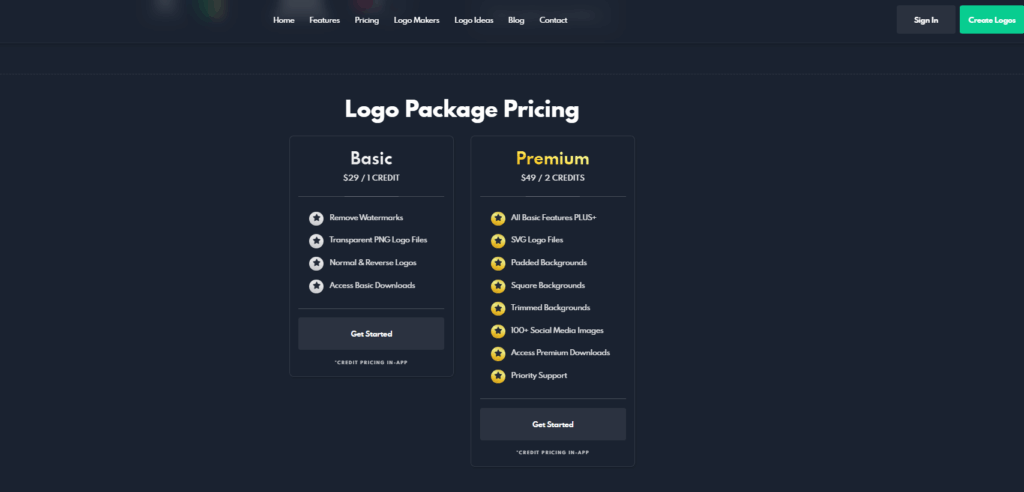
- Basic ($29 one-time): The entry plan lets you remove watermarks and download your logo as a transparent PNG (with both normal and reversed color versions). You get one credit for one logo package, which includes basic logo files and branding elements.
- Premium ($49 for 2 credits): Includes everything in Basic plus vector SVG files, padded/square/trimmed background versions, and over 100 on-brand social media graphics. You also get priority support. In short, Premium bundles give you extra layouts and brand assets for two logo designs.
- Designing is free; downloading costs extra: You can try generating and editing logos without paying, but LogoBean operates on a credit system for downloads. Tech reviewers emphasize that if you want any high-resolution files, you must spend credits. In fact, “you will have to pay…if you want to download high-resolution versions” of your logo. Even lower-resolution downloads are locked until you buy a package. (Put simply: logo design is free, but exporting the final logo is not.)
Pros
- Lightning-fast results: Many users love how quickly LogoBean works. In practice it “automatically generated logos…in less than 10 seconds”, allowing you to iterate many ideas in a short time. This speed makes brainstorming fun and efficient.
- Easy to use: The interface is straightforward. You just type your brand name and click through filter options. One review applauded that LogoBean lets you get started immediately without account setup. The clean, step-by-step flow (choose a theme, filter icons/colors, then edit text) is beginner-friendly.
- Real-world mockups: The live preview/mocks are a highlight. As reviewers note, you can instantly see your logo on items like business cards, mugs or posters. This makes it much easier to judge if a logo really “works” for your brand, compared to a static icon-only view.
- Rich customization: Compared to many one-click logo sites, LogoBean gives you plenty of control. You can rotate or flip any icon, adjust layout and text alignment, and choose from Google Fonts and multiple color palettes. These extra knobs ensure your logo doesn’t all look cookie-cutter.
- Full branding assets: Premium plans deliver more than just a logo. You get a full logo package with PNG and SVG files, plus a brand color palette and over 100 social-media images. In effect, paid users receive a ready-to-use brand kit, which is great for small businesses that want a cohesive look out of the box.
Cons
- Paywall for downloads: The biggest drawback is the cost structure. As mentioned, you must pay to export any logo. This has been noted by testers – if you decide to use a design you like, you have to purchase a credit for it. In other words, the free trial only covers playing with designs, not owning any final artwork.
- Cluttered interface: Some users find the editor visually busy. One reviewer observed that “there’s a lot going on” on the screen, which can make it hard to quickly focus on your favorite logos. All the panels and options can feel overwhelming at first.
- No edits after purchase: LogoBean does not allow you to tweak a logo after buying it. ElegantThemes points out that you cannot go back and change colors or fonts on a downloaded design. This means you must finalize all your choices (color scheme, text, icon) before hitting the buy button.
Given these points, LogoBean is a powerful and flexible tool – it excels at generating lots of options fast and letting you preview them in real contexts.
Just be aware of the pay-per-logo model: you can only export and keep designs by spending credits. If you’re okay with the one-time fee per logo, users report LogoBean is a fun and effective way to create a polished new logo.

